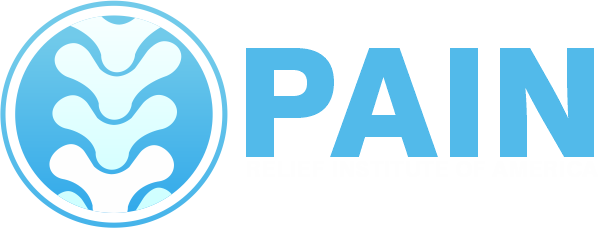Sitting at a desk for long periods of time can strain your body and lead to orthopedic problems if your workspace is not set up correctly. Research shows that poor posture at work is associated with a significantly increased likelihood of musculoskeletal disorders.
For example, research shows that people who maintain poor posture at work are 40% more likely to see a doctor for musculoskeletal pain than those who maintain good posture. This highlights the importance of ergonomic practices in reducing the risk of workplace injuries and improving overall health.
To stay comfortable and reduce the risk of injury, follow these five basic tips:
Invest in an ergonomic chair and footrest
A high-quality ergonomic chair is essential to maintaining orthopedic health. Choose a chair that provides adequate lumbar support and allows for proper spine alignment. Make sure your chair is adjustable so you can set it to the correct height with your feet flat on the floor and your knees at a 90-degree angle.
Also, consider using footrests to further enhance your comfort and support, especially if your chair height doesn’t adjust perfectly to your leg length. Footrests help keep your feet supported and your posture consistent, reducing stress on your lower back and legs.
Keyboard and monitor adjustments
Proper keyboard and monitor placement is key to preventing strain injuries. Position your monitor so that the top of the screen is at or slightly below eye level to help maintain a neutral neck position. The monitor should be kept about an arm’s length away to reduce eye strain. For your keyboard, use a stand to keep it at a comfortable height so your wrists remain in a neutral position while typing.
Comes with a wrist rest for extra support and cushioning. Also, follow the 20-20-20 rule: Every 20 minutes, look away from the screen and focus on an object at least 20 feet away for at least 20 seconds to reduce eye strain.
Consider wrist support
Wrist supports are essential for reducing stress and preventing repetitive stress injuries like carpal tunnel syndrome. When typing, make sure your wrists are in a neutral position to avoid unnecessary stress on your joints. Investing in a keyboard wrist rest pad can provide the cushioning and support needed to keep your wrists properly aligned, reducing discomfort and the risk of long-term injury.
Keep up good posture and LuMillibar support
Practicing good posture is crucial to preventing orthopedic problems. Sit in a chair with your back straight, shoulders relaxed, and use the back of the chair for support. For added comfort and support, consider using a lumbar support pillow to better align your lower back.
Take a walk and stretch at your desk
Use your breaks to take a walk, whether in the office or outside, to improve circulation and reduce stiffness. Additionally, incorporating desk stretches like seated spinal twists and hamstring stretches can relieve muscle tension without leaving your workspace. Resting, standing, stretching and moving regularly can help prevent stiffness and discomfort from sitting for long periods of time, keep muscles flexible and reduce tension throughout the day.
By incorporating these five tips into your daily life, you can improve your comfort and protect your orthopedic health while working at your desk. Investing in an ergonomic chair, making proper keyboard and monitor adjustments, exercising and stretching regularly, maintaining good posture, and staying hydrated are essential to creating a healthier, more comfortable workspace.
Additionally, stay hydrated by drinking plenty of water, as proper hydration supports muscle function and overall health. Don’t forget that getting enough rest every night is also crucial for overall health and managing orthopedic problems.